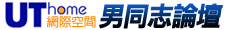|
 
- 威望
- 1326
- 金錢
- 6391
- 貢獻
- 293
- 熱誠
- 315
- 分享
- 160
- 角色
- 不分/均可 (versatile/both)
- 最後登錄
- 2014-3-12
      
|
1#
 發表於 2010-8-8 12:54
發表於 2010-8-8 12:54
| 只看該作者
電腦用到一半...忽然有事情必須離位
如果不想讓別人動你的電腦 又不想關機 因為重新開很麻煩
最好是將帳戶設好密碼再登出....
可是 常常就是會忘記登出就離開了...怎麼辦呢?~"~
只要修改點東西 就可以讓你的電腦變聰明
它只要發現你沒在使用電腦時就自動登出 安全第一!
步驟一:首先到 http://tinyurl.com/a32f 下載並安裝 Microsoft Windows 2000 Resource Kit
完成後 進入 C:\Program Files\Windows Resource Kits 資料夾中
在 winexit.scr 這個程式上按右鍵 選擇"安裝"
步驟二:再來會自動跳出"顯示 內容"的對話
螢幕保護裝置會設定成 Logoff Screen Saver 先調整"等候"欄的閒置時間
接著按"設定"
步驟三:在新的對話框 Time to logoff 中可以設定強制登出的倒數時間
而 Force application ter-mination 則是會強制關閉應用程式後登出
!注意(沒打勾時 要是有程式在執行中 就不會自動登出了!!!另外要小心遺失資料!)
而 Logoff Message 可以設定倒數時顯示的訊息
設定好就案"OK"
步驟四:當設定時間到 就會出現 Auto Logoff in progress 的對話盒
此時按下 Cancel 就會取消倒數了 |
大家好我叫祐祐唷^^~
希望能與各位大大多多認識交流^^~ |
|